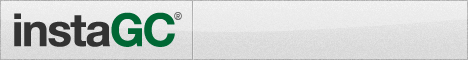In our previous Humanatic Tips and Tricks guide we focused on inbound calls. If you missed it you can find it here. During this guide, we will now turn our attention to the outbound calls category.
While reviewing calls from the outbound category you will listen to employees calling customers. Reasons can range from trying to get a sale for a product or service or simply to wish them a happy birthday.

During these calls, you first must determine if the employee was able to get a hold of the intended customer. If so then you must determine at which point they were able to do so and mark it. However, if the employee was unable to get a hold of the customer then you will simply mark the call as Not Connected. This is usually fairly easy to determine. For instance, if you only hear the employees voice and no one else. There will be no need to mark any point in the call.
Calls from this category are pretty simple to review. Figure out what time the employee was able to get ahold of the intended customer and mark it. Usually, the conversations are fairly short and few people are involved. Making these calls much easier to review than the inbound Calls we focused on during our last guide. However, the pay reflects that with inbound calls nearly paying double as much at $0.012 per call. Outbound on the other hand only pay only $0.07 per call. Also, you stand to make nothing on calls if Humanatic determines you did not rate the call correctly. Doesn't take a genius to see no one is going to rich doing this. You're likely going to make under $1.50 an hour rating these calls. So if you live in the United States or any first world nation for that matter this will be a waste of time for you. Unless maybe you're doing this at work during your free time to help pass time. Otherwise, this is more suited for individuals that live in 3rd world nations.
1. The employee gets a hold of the customer that was intended and they discuss the topic at hand.
2. The employee gets a hold of the intended customer and the customer lets the employee know they will call them back.
3. The employee gets a hold of the intended customer and customer ask to be removed from the calling list.
4. The employee gets a hold of the spouse of the intended customer.
Important Tip: Mark the moment that the employee begins speaking to the intended customer. This is the moment the call was connected.
1. The employee is unable to get a hold of anyone and leaves a voicemail. A quick way to determine this is likely the case is if you only hear one person's voice throughout the call.
2. Employee leaves a message with someone, not the spouse or intended customer. For example, you may hear someone like 'I will let them know you called'.
Below are Scenarios in which you would tag calls as Not The Right Person or No Message.
1. The employee asks for the intended customer and the individual on the lines informs them they have no idea who the customer is. For example, someone may ask if Sarah is around. And the person on the line tells them they have no idea who that is. Or maybe they suggest they have got the wrong number.
2. The employee reaches the customer's voicemail but ends the call without saying anything.
3. The call contains no dialog what so ever.
Let us know in the comments below if you have any additional tips or tricks for reviewing outbound calls. Or if you have any questions we can help you with.
While reviewing calls from the outbound category you will listen to employees calling customers. Reasons can range from trying to get a sale for a product or service or simply to wish them a happy birthday.

During these calls, you first must determine if the employee was able to get a hold of the intended customer. If so then you must determine at which point they were able to do so and mark it. However, if the employee was unable to get a hold of the customer then you will simply mark the call as Not Connected. This is usually fairly easy to determine. For instance, if you only hear the employees voice and no one else. There will be no need to mark any point in the call.
Calls from this category are pretty simple to review. Figure out what time the employee was able to get ahold of the intended customer and mark it. Usually, the conversations are fairly short and few people are involved. Making these calls much easier to review than the inbound Calls we focused on during our last guide. However, the pay reflects that with inbound calls nearly paying double as much at $0.012 per call. Outbound on the other hand only pay only $0.07 per call. Also, you stand to make nothing on calls if Humanatic determines you did not rate the call correctly. Doesn't take a genius to see no one is going to rich doing this. You're likely going to make under $1.50 an hour rating these calls. So if you live in the United States or any first world nation for that matter this will be a waste of time for you. Unless maybe you're doing this at work during your free time to help pass time. Otherwise, this is more suited for individuals that live in 3rd world nations.
Review How To Tag Outbound Connected Calls
Below are Scenarios in which you would rate calls as Connected.1. The employee gets a hold of the customer that was intended and they discuss the topic at hand.
2. The employee gets a hold of the intended customer and the customer lets the employee know they will call them back.
3. The employee gets a hold of the intended customer and customer ask to be removed from the calling list.
4. The employee gets a hold of the spouse of the intended customer.
Important Tip: Mark the moment that the employee begins speaking to the intended customer. This is the moment the call was connected.
Review How To Tag Left A Message
Below are Scenarios in which you would tag calls as Left A Message.1. The employee is unable to get a hold of anyone and leaves a voicemail. A quick way to determine this is likely the case is if you only hear one person's voice throughout the call.
2. Employee leaves a message with someone, not the spouse or intended customer. For example, you may hear someone like 'I will let them know you called'.
Review How To Tag Not the Right Person/No Message
Below are Scenarios in which you would tag calls as Not The Right Person or No Message.
1. The employee asks for the intended customer and the individual on the lines informs them they have no idea who the customer is. For example, someone may ask if Sarah is around. And the person on the line tells them they have no idea who that is. Or maybe they suggest they have got the wrong number.
2. The employee reaches the customer's voicemail but ends the call without saying anything.
3. The call contains no dialog what so ever.
Tips and Tricks To Speed Up Outbound Calls With Humanatic
Fast forward calls 5 or 6 seconds in until the employee is speaking with someone. This will speed up your review time up greatly over time. The calls tend the follow the same dialog so over time you will get quicker and quicker at identifying what is going on. In turn, you will be able to rate the calls quicker and quicker. Lastly, I would like to remind you these tasks are more suited for individuals in 3rd world nations. Or someone just killing time at work making a little extra on top of what they already make. The pay is far below the middle wage in 1st world nations.Let us know in the comments below if you have any additional tips or tricks for reviewing outbound calls. Or if you have any questions we can help you with.